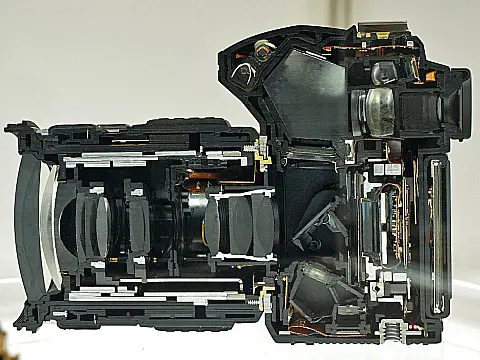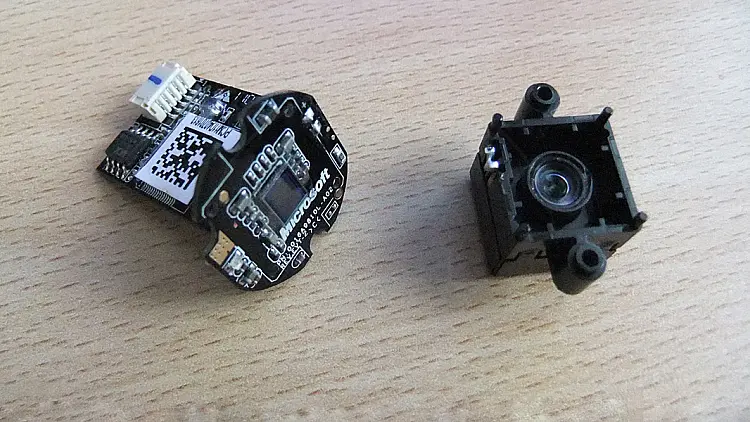How Cameras Work and Terminology Explained for BeginnersIn this part of our free photography course we look at how cameras work, the types of camera available and why megapixels are important.
This article is part of a series of articles. Please use the links below to navigate between the articles.
- Introduction to Photography Course - Definition & Types of Photography
- How Cameras Work and Terminology Explained for Beginners
- What is the Exposure Triangle and How Does It Affects Exposure?
- Understanding Camera Shutter Speed for Beginners
- Aperture and Depth of Field in Photography Explained
- What is Digital Photography ISO and Grain?
- How to Understand Camera Lenses and Focal Length
- Essential Photography Composition Rules To Improve Your Photos
- Camera Metering Modes Demystified - Which One To Use
- Camera Shooting and Exposure Modes Explained
- Complete Guide to Flash Photography for Beginners
- When and How To Use A Camera Tripod In Photography
- What Are White Balance And Colour Temperature Camera Settings?
- How to Use Camera Histograms in Photography for Perfect Exposure
- Master These 10 Camera Settings For Your Best Photographs
- Why You Should Be Shooting in RAW - Reasons and Benefits Explained
- Essential Photo Editing Techniques to Enhance Photographs
- Complete Guide to Macro Photography for Beginners
- Beginners Landscape Photography Guide for Stunning Photos
How Do Cameras Work - A Brief Explanation for Beginners
Regardless of the type of camera, they all have the same basic functionality and features. Light enters the camera through the lens which focuses the projected image onto a sensor. This then records the light as a photograph.
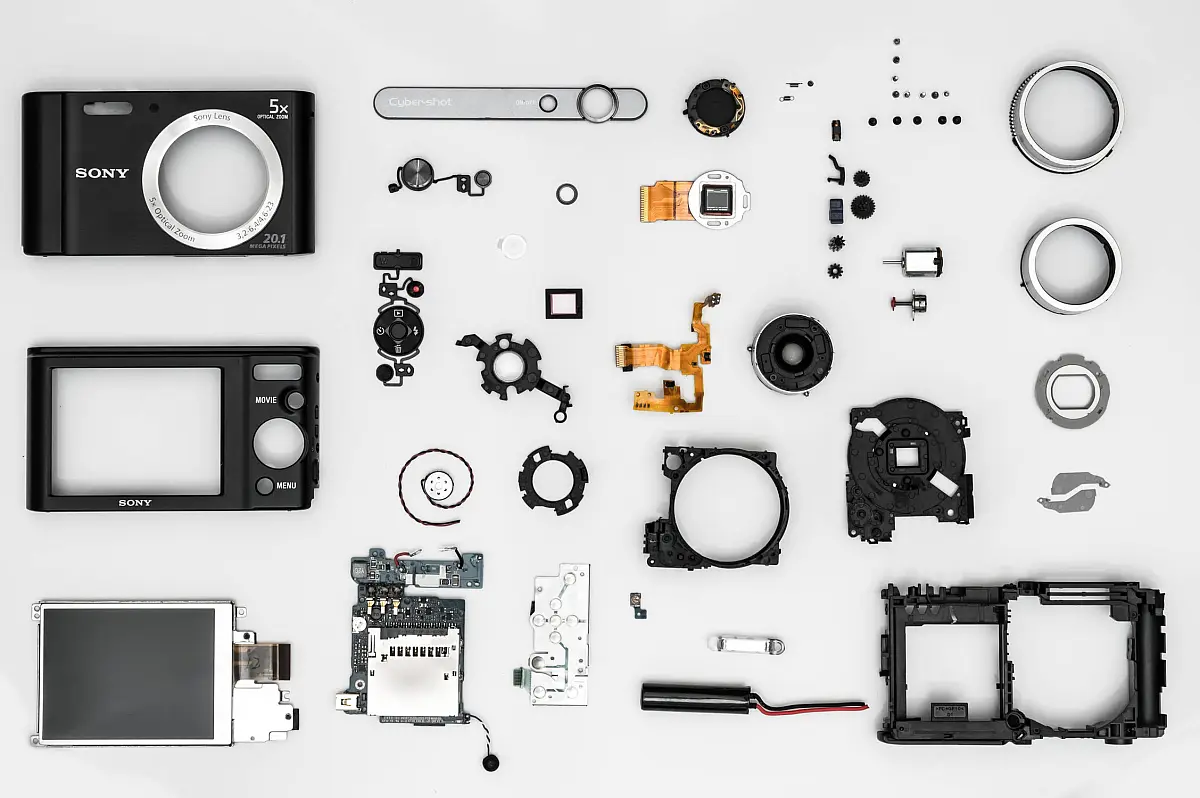
More advanced cameras, such as DSLRs, have a more complicated working in that the light does not directly arrive at the sensor. Instead, light from the lens travels along mirrors and prisms to reach the viewfinder. When the shutter button is pressed, a mirror flips out of the way so that the light path can now arrive at the sensor.
In this cutaway of a digital SLR camera, light from the lens (1) hits the mirror (2) which directs the light up to the prism (3) and out the viewfinder (4). When the shutter is pressed, the mirror flips up out of the way to allow the light to reach the sensor (5).
In each case, the light arrives at the sensor which records the amount of light. Sensors have millions of tiny little "buckets" called pixels. 1 million pixels is called a megapixel. Each time light arrives on an area of the sensor the relevant "bucket" fills up. In a very simple descriptive way, red buckets collect red light, green buckets collect green light and blue buckets collect blue light. The more light collected the brighter the image. When a bucket is full it is pure white. When it is empty it is black. All the combinations in between produce all the different colours we see in a photo.
What are Megapixels and How Many Do You Need?
A single megapixel amounts to exactly one million pixels in an image. Megapixels relate to the resolution of the photo. If you multiply the width and height width in pixels of an image, you get the number of pixels. For example, a photo with a resolution of 6000x4000 pixels has 24 million pixels or 24 megapixels.
How many megapixels you need depends on how you are going to use your images. Here are some common uses:
| Viewing On | Megapixels Needed |
|---|---|
| Computer Monitor / Online | 1-3 megapixels |
| 6x4 prints | 2 megapixels |
| 10x8 inch prints | 5 megapixels |
| 14x11 inch prints | 7 megapixels |
| 24x16 inch prints | 16 megapixels |
| 40x30 inch prints or larger | 24 megapixels |
If you only enjoy your photos on your computer screen or upload to a photo website to share with friends, you only need a 1-megapixel camera. That is because your computer monitor is usually about 2000x1000 pixels = 2 megapixels! 4k monitors still only have 8 megapixels.
More Megapixels do not necessarily mean more quality. Up to a certain point, megapixels do matter, but the way the pixels are recorded and the processing and compression that cameras do automatically also affect the quality. The sensor size is also a factor. An 8-megapixel mobile phone camera will not produce as good quality photos as an 8-megapixel DSLR camera. This is because those 8 megapixels are squished into a tiny space in the mobile phone, whereas in a camera they are more spread out and better positioned to capture good-quality images. This is called the pixel density.
Different Types of Cameras for Photography
As with the photography styles, there are several different camera types available on the market to choose from. This short guide will help you with purchasing a camera best tailored to your needs, making shooting in various conditions and situations easier and more enjoyable.
Mobile Phone Photography
As with compact cameras, mobile phone cameras have come on a long way over the past few years and offer an impressive range of features. Some even have optical image stabilisation, IR laser autofocus, xenon flash and fully manual modes.
Compact Camera
Compact cameras are often pocket-size point-and-shoot cameras, traditionally with little in the way of functionality or zoom, however developments over the past few years have brought the compact camera into the high tech range. While they lack the large sensor size of the larger cameras, the range of features is comparable with low-end bridge and SLR cameras. Some compacts offer an impressive telephoto range, sometimes even up to 10x zoom.
Bridge Camera
Bridge cameras are a step up from the compact camera but not as high as an SLR camera. They have larger, higher-quality lenses and offer more in the way of features and settings than a compact, sometimes even comparable with an SLR.
Hybrid Camera
Hybrid cameras are a newish type of camera that offers the functionality and features of a bridge camera, with interchangeable lenses of an SLR. Like compact cameras, they do not have optical viewfinders, nor the features of an SLR, but they do offer a range of interchangeable lenses and a larger format sensor.
Digital Single Lens Reflex (dSLR)
dSLR cameras are pretty much the same as a traditional 35mm SLR cameras, with the exception that a sensor takes the place of the film. The range of features, sensor and lens quality is far superior to that of any other type of camera, however, the price reflects this.
What Camera is Best for Me?
The choice of camera depends to a certain extent on your preference, budget and what you will be shooting.
Many people believe that a smartphone is good enough for most photography, and they have no need to buy a separate camera. And you know what? They're not wrong. You probably already have a smartphone with a camera. Smartphone cameras are small and light, easy to fit in a pocket. Smartphone cameras are point-and-shoot which means that you can get started quickly, however, they lack features such as zoom and most forms of manual control that enthusiasts sometimes need.
Compact cameras give you a lot of cameras for the money and have better quality optics and improved sensors, they have some zoom ability, image stabilisation and a lot more control over the various settings. Good compact cameras can come with impressive zoom lenses and feature almost the same level of control that DSLRs have. They are also compact enough to carry around in a pocket or small bag.
Digital SLR cameras are a lot more advanced and typically seen as professional gear, however, there are a lot of models aimed at the enthusiast which provide all the functionality of the pro models without the high price tag. DSLR cameras provide the highest quality photos since they have large sensitive sensors and interchangeable lenses. They are larger and bulkier, meaning they are less convenient to carry but they do offer complete control over all the settings.
In this tutorial series, I use a Canon DSLR, but the techniques can be used for all camera types. At the end of the day, the person behind the camera is more important than the camera itself. Anyone with a good photographic eye can take a good image regardless of the equipment they are using.
The Three Fundamental Camera Settings You Should Know
Three key camera settings are essential to taking the perfect photo. These are called shutter speed, aperture, and ISO. All three of them control the brightness of your photo, although they do so in different ways, and each brings its own "side effect" to a photo. It's a bit of an art to know exactly how to balance all three for a given photo. The three settings combined form the Exposure Triangle. Master this and you're 80% of the way there.
In the next part of this free photography course, we will look at each of these settings in turn. We'll see how they are used in photography and the side effects of using too much or too little.