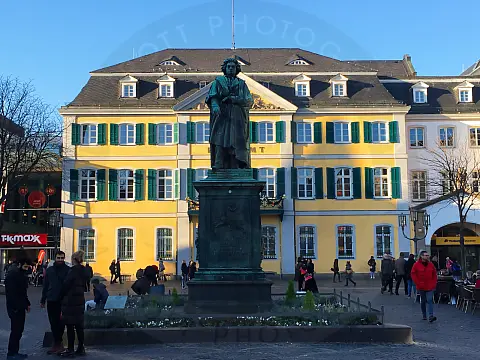Why You Should Be Shooting in RAW - Reasons and Benefits ExplainedYou've probably heard over and over that you should be shooting in RAW, but what is RAW and why should you use it? We take a look at RAW photography and why you should be making the effort to shoot RAW if your camera supports it. Do the benefits outweigh the disadvantages? We think they do.
This article is part of a series of articles. Please use the links below to navigate between the articles.
- Introduction to Photography Course - Definition & Types of Photography
- How Cameras Work and Terminology Explained for Beginners
- What is the Exposure Triangle and How Does It Affects Exposure?
- Understanding Camera Shutter Speed for Beginners
- Aperture and Depth of Field in Photography Explained
- What is Digital Photography ISO and Grain?
- How to Understand Camera Lenses and Focal Length
- Essential Photography Composition Rules To Improve Your Photos
- Camera Metering Modes Demystified - Which One To Use
- Camera Shooting and Exposure Modes Explained
- Complete Guide to Flash Photography for Beginners
- When and How To Use A Camera Tripod In Photography
- What Are White Balance And Colour Temperature Camera Settings?
- How to Use Camera Histograms in Photography for Perfect Exposure
- Master These 10 Camera Settings For Your Best Photographs
- Why You Should Be Shooting in RAW - Reasons and Benefits Explained
- Essential Photo Editing Techniques to Enhance Photographs
- Complete Guide to Macro Photography for Beginners
- Beginners Landscape Photography Guide for Stunning Photos
Once you've done a bit of research into photography, you might start to come across photographers and photography websites recommending that you shoot in RAW. But what is RAW in photography? and why do so many photographers recommend it?
What is RAW Photography?
RAW is a file format supported by most DSLRs, some compacts and even a few mobile phones, that captures the RAW, unfiltered, unprocessed image data recorded by the sensor when you take a photo. Normally when you shoot with a digital camera or mobile phone, the default setting is for it to save the images you take to your camera's memory card in a format known as JPG or JPEG.
When shooting in a format like JPEG, image information is compressed and lost when the file is saved. This is because a lot of data from the shadows and highlights are stripped from the image and a lot of fine detail is lost due to the compression algorithm. This reduces the file size considerably, but the loss of data is irreversible and sometimes makes the image unusable. JPEG images are also post-processed in some fashion by the camera, so the result is that the JPEG may look great in perfect scenarios, but for less than ideal conditions vital recovery information and fine details are lost.
A RAW file, on the other hand, is an uncompressed version of the image file. Essentially the camera takes the image data from the sensor and saves it in an unedited and uncompressed format on the memory card. Because no information is compressed with RAW you're able to produce higher quality images, as well as correct problem images that would be unrecoverable if shot in the JPEG format.
Because the data is uncompressed, RAW files take up a lot more space on your memory card. A RAW image file roughly works out to be around the same size as the number of megapixels of the camera - so for example, a 20-megapixel camera will save a RAW file of around 20 megabytes.
How to Start Shooting in RAW
Most cameras have an option in the settings which allows you to specify what file format to use. Almost all cameras will have a JPEG option with fine or smooth settings, some have TIFF and others have RAW. Typically these settings are in the camera's menu and fairly easy to find. For Canon dSLR head into the menu, select the first tab and locate "Quality". From there adjust the setting to include RAW, or if you are confident, enable RAW only.

Camera operation remains unchanged after this change, the only difference you may notice is the speed of the burst mode (see disadvantages of using RAW below).
Why You Should Be Shooting RAW Photography
Here are some of the top reasons why you should be shooting in RAW.
You Keep all the RAW Image Data
The major advantage you have when shooting in RAW is that you don't lose any valuable image data. With a RAW file, there's a massive amount of image information available, far much more than in JPEG, and you can use this extra information to recover over or underexposure, pick out fine details and make more accurate colour adjustments. We'll have a look at some examples of this in a minute.
Record Greater Levels of Brightness with RAW
As any photographer knows, getting the correct exposure every time outdoors can be a challenge. The high contrast between landscapes and the sky, cloud cover, and changing Sun all make things tricky. Modern cameras do a great job at automatically calculating this, and HDR improves things somewhat, but there are still times when skies get burnt out or details are lost in landscapes or foreground objects.

When shooting with a JPG file, it is very hard to do much about these things as the image is essentially already in a final state and allows only for a small amount of editing. The burnt-out sky is white pixels and all you can do is make them grey, all the detail is lost.
With a RAW file, you can easily recover skies that are too bright by reducing their brightness, and increasing the shadows so they are brighter. This is possible because the detail in the sky is still present in the RAW data.
Get the Highest Level of Quality with RAW
As well as losing detailed information when saving JPEG, you also lose a lot of quality due to compression. JPEG works by grouping "similar" areas of an image into blocks and "stamping" them into other areas. This allows the file to be smaller, and on computer screens and smart devices the difference is not that noticeable, but for print and professional work this is very noticeable and ruins the photograph.

In the image above you can see the effects of compression and the blocks which have destroyed much of the fine detail. JPEG compression is destructive and cumulative. There is no way to get back this lost data, and each time you save a JPEG image you make things worse as compression is then applied to the already compressed image resulting in even more loss.
Easily Adjust White Balance with RAW
White balance is a whole other post, but in brief, when photographers talk about white balance, they are referring to the colour tone of the image. So for example, a warm white balance means the image is a golden yellow colour, and a cool white balance refers to a more blue-looking image.

When you shoot in JPG, the camera has to figure out this white balance and apply it to the image. When you shoot in RAW, you can change the white balance after the fact much more easily, meaning it is a great deal easier to adjust the tone of the image in post-processing, and "fix" an image so it looks more natural and similar to reality.
Get Better Detail with RAW
When you shoot in JPG, the camera applies several edits to the image data as part of the conversion process to give the final JPG image a particular look. This look can normally be adjusted in the camera menu settings and includes various things like colour saturation and contrast, as well as noise reduction and sharpness.

Whilst the camera software is generally OK at these adjustments, you get a lot of finer control over sharpness and noise reduction if you use a dedicated image editing tool like Adobe Lightroom. So especially for darker scenes, like indoor shots where you can't use flash or night photography, shooting in RAW and adjusting the noise and sharpness in post-processing will get you better results, resulting in a cleaner image overall.
Non-Destructive Editing with RAW
When you make adjustments to a RAW file using an application such as Lightroom, you're not doing anything to the original data. Instead, what you're doing is creating a set of instructions for how the image should be saved. These instructions are followed when you export the image, and the process never alters the original data.
The beauty of this is that you never have to worry about ruining an image, accidentally saving it, or being unable to go back and make changes. You can always reset your changes and start again from the original RAW data.
Get Better Prints with RAW
Because of the finer gradation of tones and colours, the extra detail, sharpness and quality, you'll get much better prints from RAW files. You'll also get less banding on prints when using RAW data as there are significantly more bits per pixel in RAW.

This does, of course, assume that your printer, or print service, supports RAW formats.
The Downsides of Shooting RAW
There are several benefits to using RAW, but these come at a price, so be sure to consider these disadvantages before you switch entirely to RAW.
RAW Takes Up More Space
Since RAW files have more uncompressed information they can be 5-10 times larger than JPEG files. This is a concern for many shooters, especially those like me who create a lot of images.
The cost of storage has fallen a lot recently so SD cards and hard drives are quite affordable. Because of the larger sizes, it takes longer to write the file, so get a fast Class 10 SD card or the highest speed rating your camera supports.
RAW Need To Be Processed
A common argument against shooting RAW is that the files need to be processed. This may be true if you don't do any processing to your JPEGs, but most people post-process JPEG a little anyway so it's not much of an argument. You just have to post-process differently with RAW.
RAW Slows The Camera Down
RAW files are much larger than JPEGs, so they'll fill up the buffer of your camera faster and take longer to write to the SD card. Depending on the size of the camera's buffer and the speed of the SD card you may notice a drop in bursts more frames per second. The only way to mitigate this is to buy faster memory or a camera with a larger buffer.
Proprietary RAW Formats
RAW files are often recorded in a proprietary format which is usually specific to the manufacturer. These formats are not open meaning that post-processing software has to buy a licence to decode the RAW files. This is included in some software, such as the Adobe suite, or it can be an add-on for other software packages.
Another problem with proprietary formats is that you can't be certain that in 5, 10 or 20 years you'll still be able to open that RAW file if you don't have the proper software to decode it! What happens when Adobe drops support for a particular format which you have shot a lifetime of photos with?
When Should You NOT Shoot in RAW?
Whilst there are several obvious advantages to shooting in RAW, there are some reasons not to shoot in RAW.
First, if you haven't got the time to spend editing or working on your photos after pressing the shutter button on your camera, RAW might not be for you. It will add time to your workflow, and whilst the result may be better photos, if you just don't have the time or inclination to do it, it's likely not going to be for you.
Another reason not to shoot in RAW is if you want to shoot continuous frames at a high burst rate. As we have already said, saving RAW files takes longer and you will probably lose a few FPS with the potential to miss that key action frame.
Why Do RAW Files Look Washed Out?
RAW files can often look washed out when compared with JPEG versions. This is especially noticeable if you shoot both RAW and JPEG, and load them up next to each other in your editing software.
The difference will be quite obvious - the colours will be more muted in the RAW file, and it might have a more reduced contrast and not look as sharp as the JPG file.

When you shoot in JPEG, the camera processes the image data and saves an image profile to it. Essentially, the camera edits the photo for you, putting it into a final, usable state.
A RAW file isn't edited at all, that is left entirely to you to make any adjustments you wish. This means that the initial image you look at won't be as impressive as the JPEG version, but there is potential for you to create something more impressive from the RAW data.
We hope you enjoyed reading this article on why you should be shooting RAW. Have you any questions about the process, maybe you already made the switch and have some more advice for others looking to do the same. Please let us know in the comments below.